In this article, we will discuss in detail about Manage Project for Intelligent Speech Recognition, How to manage projects for Speech Recognition, How to manage projects for Speech Synthesis, and How to delete a project. If you want to understand the best of this article that you can read my previous article as Kick Start with Intelligent Speech Interaction in Alibaba Cloud — Part 1. So, you can follow the continuity of Alibaba Cloud Intelligent Speech Interaction.
In this article, we will see the following
· How to manage a project for Speech Recognition
· How to use the Custom Model for Speech Recognition
· How to manage a project for Speech Synthesis
· How to delete a project
Prerequisite
· Alibaba Cloud Account
How to Manage Project for Speech Recognition
You can manage the existing project for the Intelligent Speech Interaction console when you logged in to the console for the first time that automatically redirects to the Alibaba Cloud login page then you will return back to the NLS console home page.
https://nls-portal.console.aliyun.com/?spm=a2c63.p38356.879954.4.3b4c5c10smHekS
After successfully logged in to the console, You can find the existing projects under the recent project on all the projects page.
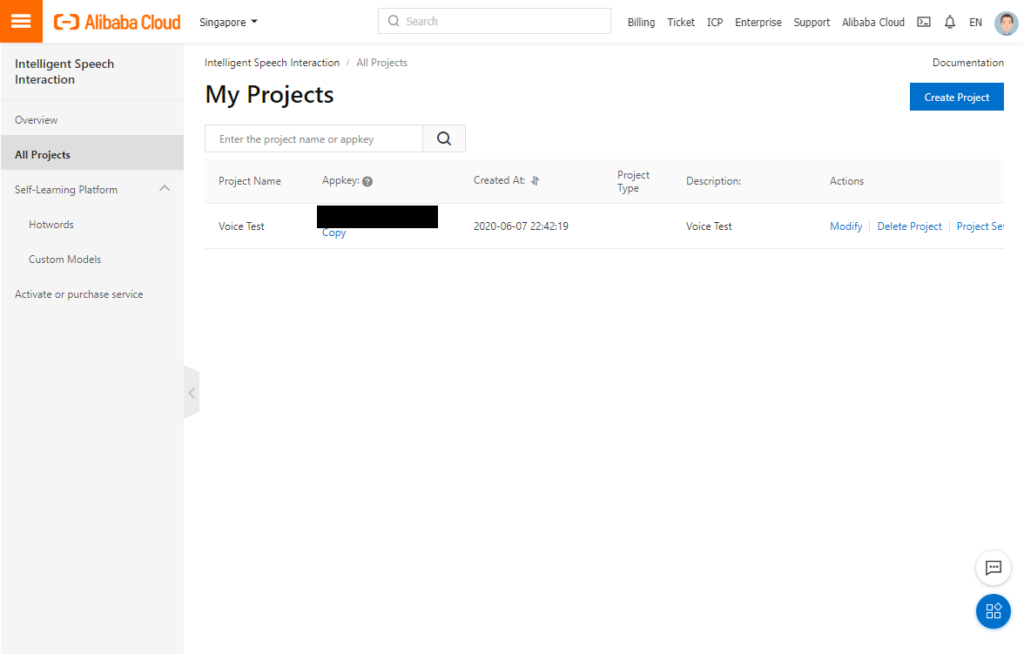
You can find the respective project details in My Project table. Click the Project Setting link button.

The page will be navigated to the published model in the Speech Recognition tab. You can click the Switch Model to modify the model configuration.

You can select the basic models or customize a model. In my case, I have to choose a basic model to be changed as Universal Chinese Language Recognition and Click the Publish button. The popup window will be opened for confirmation message as Are you sure you want to publish the ASR settings of the current project? Then click OK button.
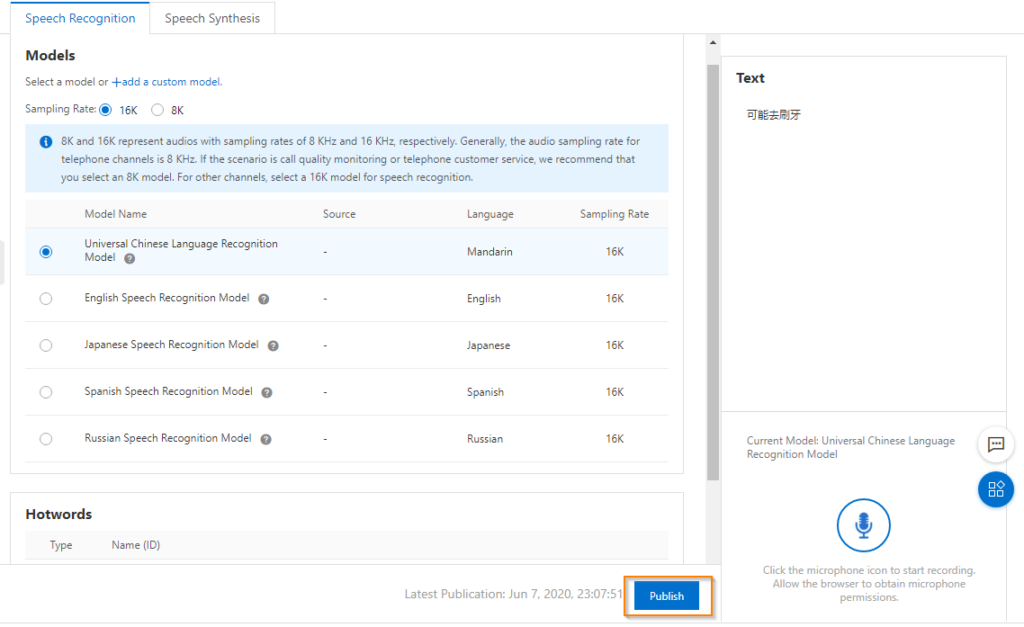
You can find the currently available service are speech recognition including short sentence recognition and real-time speech recognition and speech synthesis.

How to use Custom Model for Speech Recognition
You can find the how-to activate the trail for the custom model, How to create a custom model and manage the custom model
https://www.alibabacloud.com/help/doc-detail/72216.htm?spm=a2c63.p38356.879954.4.2b53713fFdz7vH
How to manage a project for Speech Synthesis
You can manage the existing project for Intelligent Speech Interaction console when you logged in the console for the first time that automatically redirects to Alibaba Cloud login page then you will return back to NLS console home page
https://nls-portal.console.aliyun.com/?spm=a2c63.p38356.879954.4.3b4c5c10smHekS
After successfully logged in to the console, You can find the existing projects under the recent project on all the projects page.
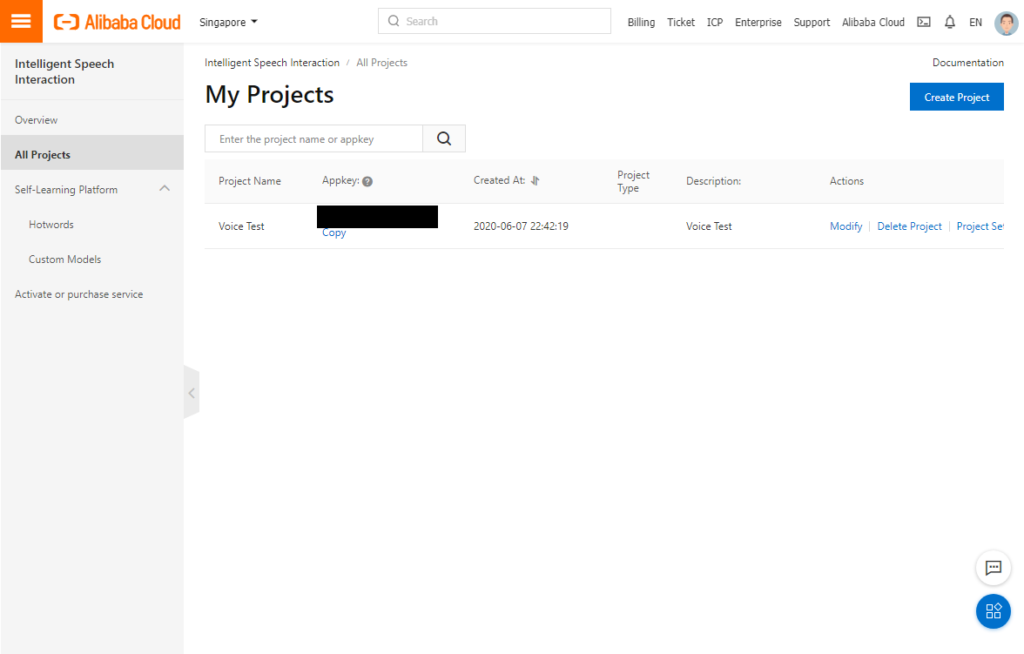
You can find the respective project details in My Project table. Click the Project Setting link button.
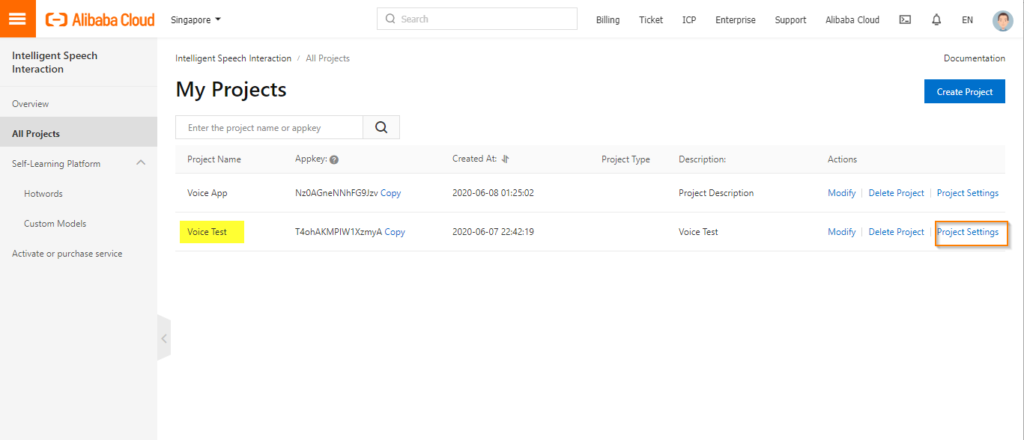
The page will be navigated to the published model in the Speech Recognition tab. You can click the Speech Synthesis tab. You can specify the speaker, speech rate, intonation, and sound volume for the project. Click the Publish button. The popup window will be opened for confirmation message as Are you sure you want to publish the speech synthesis settings for the project? Then click Ok button.
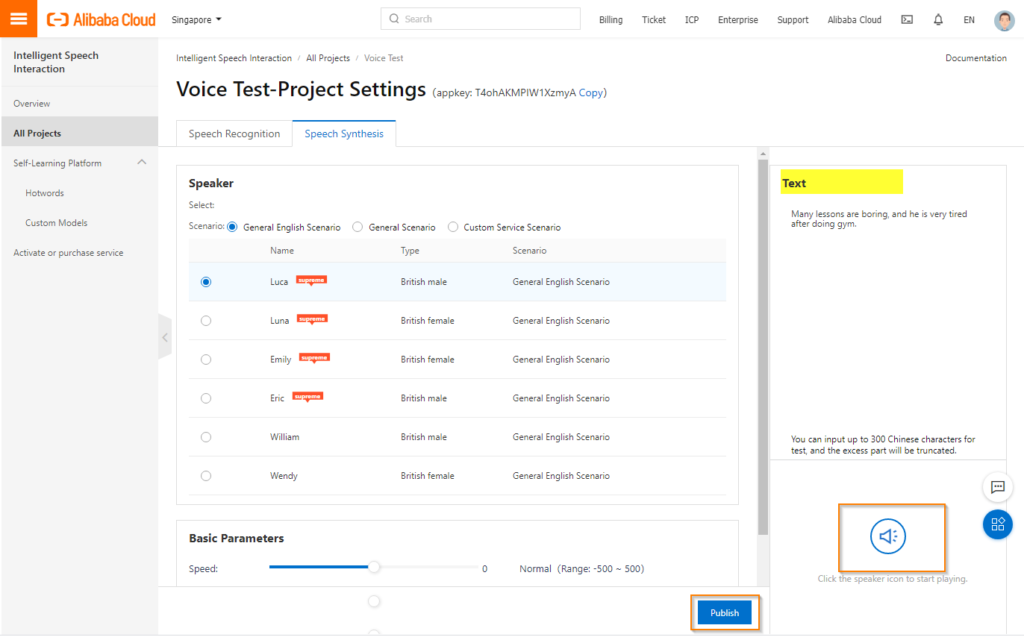
Click the speaker icon on the right to test the speech synthesis services (Recommend to use google chrome browser)

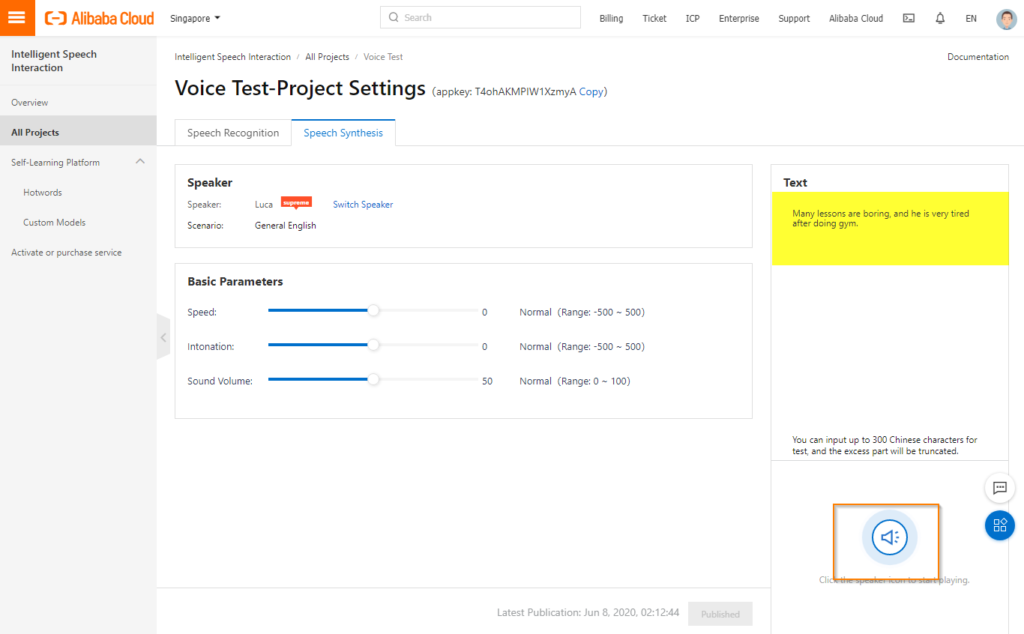
How to delete a project
You can find the “Voice App” project details in the My Project table. Click the Delete Project link button. The popup window will be opened for confirmation message as Are you sure you want to delete the project Voice App? Then click Confirm button.
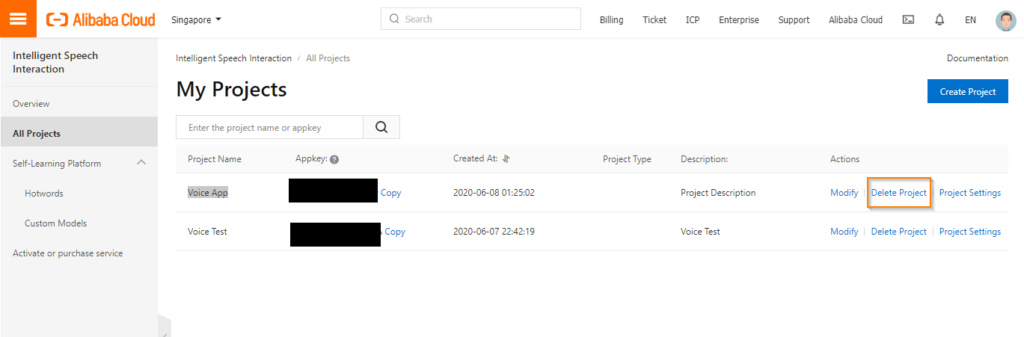
Reference
https://www.alibabacloud.com/help/doc-detail/119258.htm?spm=a2c63.p38356.b99.2.3b4c5c10smHekS
Conclusion
I hope you understand now about Manage Project for Intelligent Speech Recognition, How to manage projects for Speech Recognition, How to use Custom Model for Speech Recognition, How to manage projects for Speech Synthesis, and How to delete a project. I have covered all the required things. If you find anything missing, please let me know. Please share your valuable comments or feedback to improve my future articles.