In this article, we will discuss in detail Alibaba Cloud Intelligent Speech Recognition, Why Intelligent Speech Recognition, How to activate Intelligent Speech Interaction in Alibaba Cloud, How to create a Ram User and user authorization, and How to create a project and test the project? We can kick start to learning step by step guide for Artificial Intelligence products and services in Alibaba Cloud.
In this article, we will see the following
· Overview of Alibaba Cloud Intelligent Speech Interaction
· Why Intelligent Speech Interaction
· How to activate Intelligent Speech Interaction in Alibaba Cloud
· How to create a Ram User and User Authorization
· How to create a project and test the project
Prerequisite
· Alibaba Cloud Account
Overview of Alibaba Cloud Intelligent Speech Interaction
It is cutting edge technologies such as speech recognition, speech synthesis, and natural language understanding. It was designed for multiple use cases including intelligent Q&A, intelligent quality inspection, real-time subtitling for speeches, and transcription for audio recordings. It is also implemented in many industries like finances, insurance, e-commerce, and smart home. It is enabled you to use a self-learning platform to improve the speech recognition accuracy and providing an extended platform and easy to use the developer experience in Alibaba cloud Intelligent Speech Interaction.
As of now, it will be support language only Chinese and English for Speech Interaction.
Why Alibaba Cloud Intelligent Speech Interaction
I think many of them have a question in their mind. Why I have to use this? Why not other providers such as Azure, AWS, GCP? Let’s we can see the major benefits of Intelligent Speech Interaction in Alibaba Cloud.
The List of key points as follows
· High Recognition Accuracy
· Novel Self-learning Platform
· Ultra-hip Decoding Seed
· Extensive Industry Coverage
It is providing a list of products and services for Intelligent Speech Interaction like Recording File Recognition, Real-time Speech Recognition, Short Sentence Recognition, Speech Synthesis, and Self-learning platform. We can see in detail for three of the use cases in Intelligent Speech Interaction.
Short Sentence Recognition
It is mainly used this service to recognize short speech that lasts within one minute. This service is implemented to short speech interaction with different use cases such as voice search, voice command control, and voice short message service. It can be integrated with real-world applications such as smart assists and smart home products.
Real-Time Speech Recognition
It is mainly used this service to recognize audio streams of varying length in real-time, achieving the effect of text output on speaking. This service is implemented to real-time speech recognition with different use cases such as the creation of subtitles in live videos, real-time meeting recording, real-time recording of court trials and etc.
Recording File Recognition
It is mainly used this service to recognize the recording files uploaded by users. This service is implemented to recognize recording files and text with different use cases such as Call Center quality assurance, Minutes of Meeting summarising, Medical records filling in the hospital and etc.
How to activate Intelligent Speech Interaction in Alibaba Cloud
We can discuss in detail how to activate the Intelligent Speech Interaction in Alibaba Cloud website.
Go to the Alibaba Cloud login page
https://account.alibabacloud.com/login/login.htm
You can enter the username and password then click the sign page

After successfully logged in Alibaba Cloud portal. You can go to the product page and find the Artificial Intelligence category under the Intelligent Speech Interaction. Then click the Intelligent Speech Interaction (beta) product.

You can see the Intelligent Speech Interaction page navigated and click the Activate Now button.

The page will be navigated that, Pay and confirm order including services is activated then click the console button.
By default, a free trial is available and currently, the account can initiate a maximum of two concurrent service calls for a free trial.

How to create a Ram User and User Authorization
You can find how to create a Ram User and giving user authorization for the respective user
https://www.alibabacloud.com/help/doc-detail/69835.htm?spm=a2c63.p38356.b99.7.411d5c104EivDl
How to create a project and test the project
You can create a new project for the Intelligent Speech Interaction console when you logged in to the console for the first time that automatically redirects to the Alibaba Cloud login page then you will return back to the NLS console home page
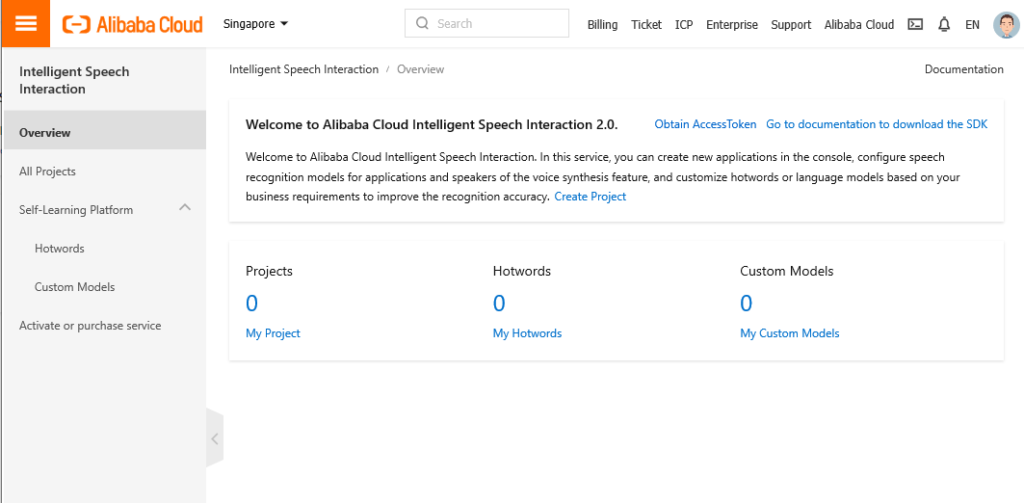
After successfully logged in the console, you can select the All Projects menu and display the no projects or you haven’t created an application. Then click the Create Project.
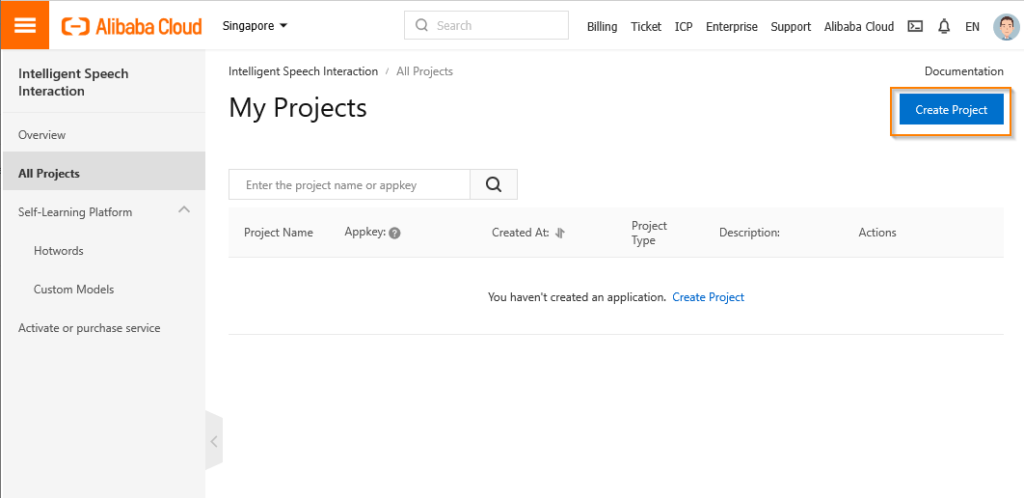
You can enter the project name and project scenario and click the Save button.
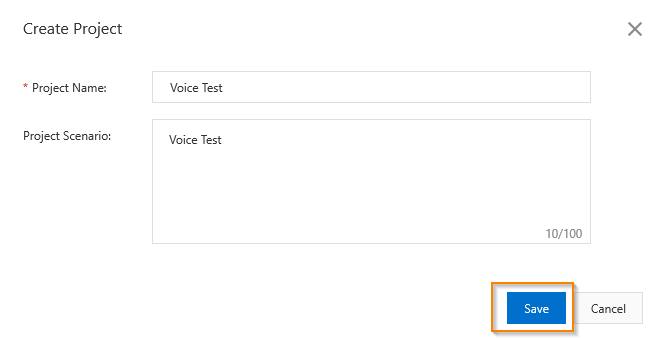
You can view newly created project and select universal models based on the use case. Click the Publish button. The popup window will be opened for confirmation message as Are you sure you want to publish the ASR settings of the current project? Then click the Ok button.
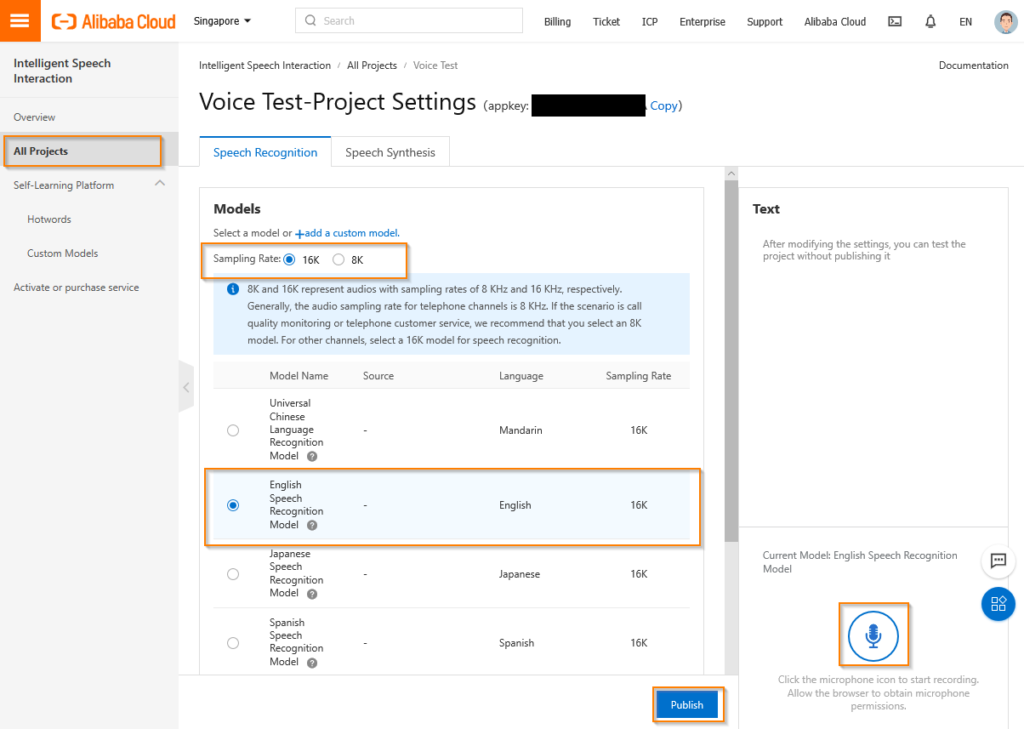
You can find the currently available service are speech recognition including short sentence recognition and real-time speech recognition and speech synthesis.
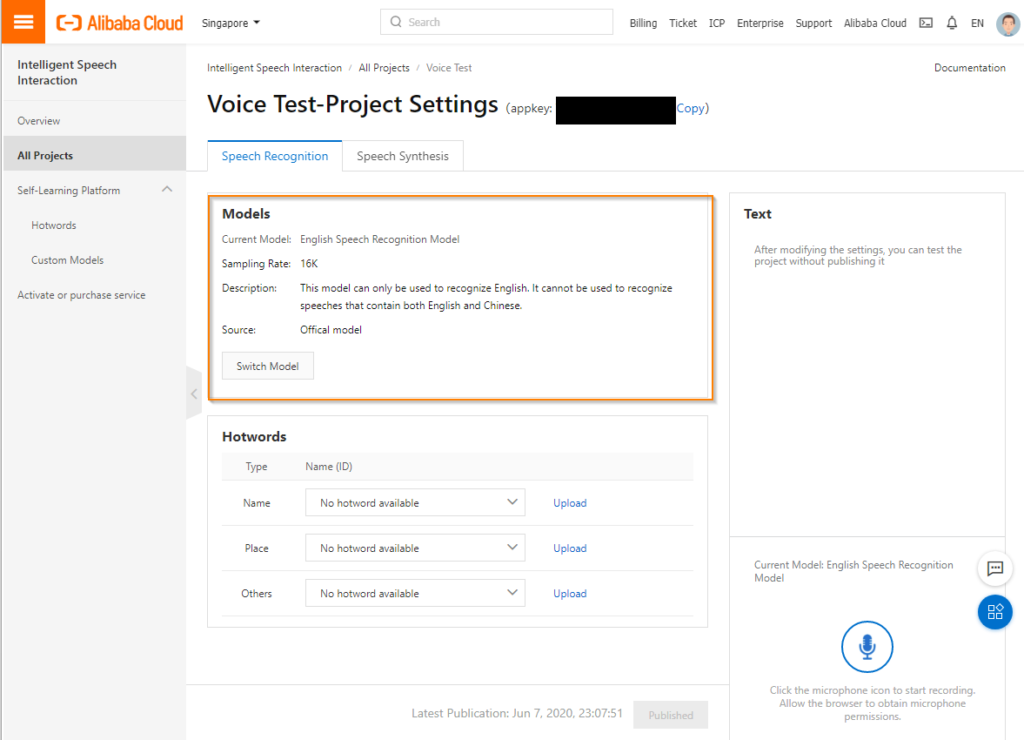
Click the microphone icon on the right to test the services (Recommend to use google chrome browser)
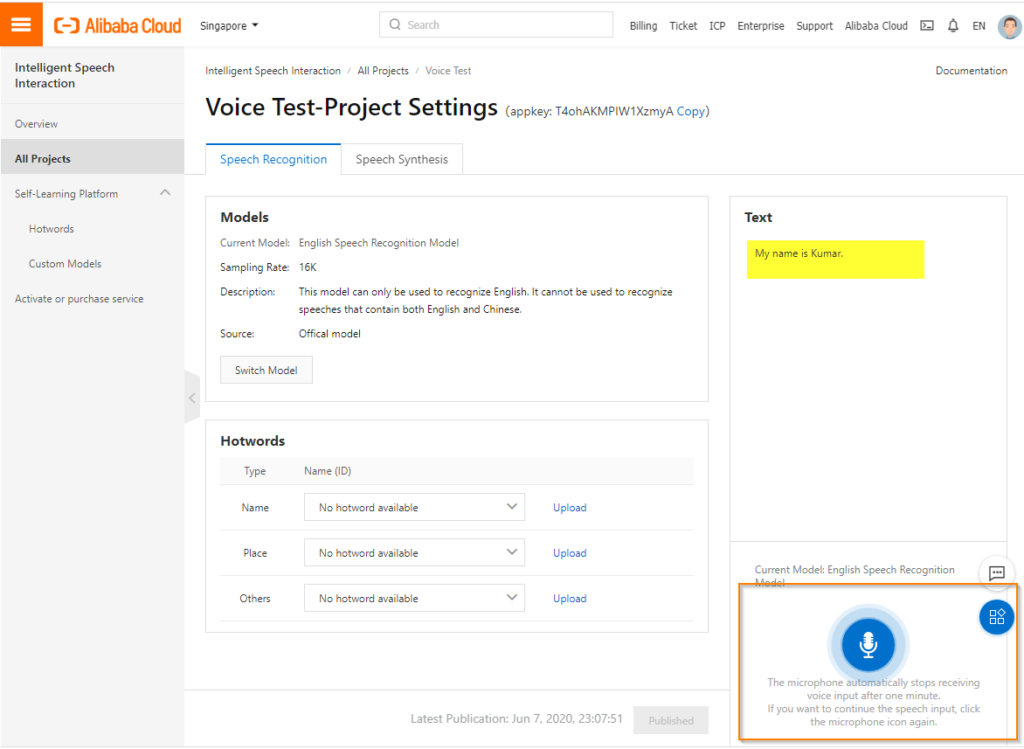
Reference
https://www.alibabacloud.com/help/doc-detail/119258.htm?spm=a2c63.p38356.b99.2.3b4c5c10smHekS
Conclusion
I hope you understand now about Intelligent Speech Recognition, Why Intelligent Speech Recognition, How to activate Intelligent Speech Interaction in Alibaba Cloud? How to create a Ram User and User Authorization, How to create a project, and test the project. I have covered all the required things. If you find anything missing, please let me know. Please share your valuable comments or feedback to improve my future articles.